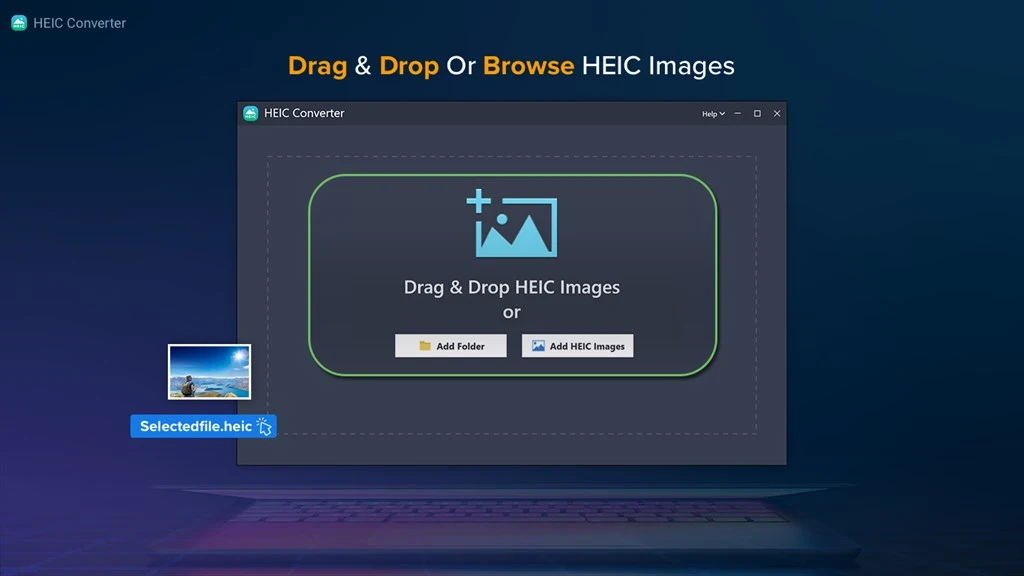HEIC Converter 1.0.19.0 for Windows
A Free Photo & Video App
Published By Tweaking Technologies Private Limited
Convert your HEIC image files into JPG and PNG image file formats.Compared to JPG, the new HEIC image file format is an excellent way to save space and speed ... Read More > or Download Now >
HEIC Converter for Windows
Tech Specs
- • Version: 1.0.19.0
- • Price: 0
- • Content Rating: Everyone
- • Requirements: Windows OS
- • File Name: HEIC-Converter.AppxBundle
User Ratings

- • Rating Average:
- 3.3 out of 5
- • Rating Users:
- 7
Download Count
- • Total Downloads:
- 30
- • Current Version Downloads:
- 30
- • Added: January 27, 2023
More About HEIC Converter
Compared to JPG, the new HEIC image file format is an excellent way to save space and speed up file transfers. However, the image compression code is incompatible with Windows versions. Therefore, an app that converts HEIC photos into .JPG and .PNG image file formats is required.
With HEIC Converter, you can easily convert HEIC photos into JPG and PNG, the popular image formats. Moreover, you can decide whether to keep Exif data, where to save the converted image, whether to save both the original and converted picture or just one, the number of threads, and more. Also, you get control over the photos and decide the format and quality of the image after conversion.
Features
• Convert HEIC to JPG
• Convert HEIC to PNG
• Adjust image quality
• Remove or keep EXIF metadata
• Add a folder or individual HEIC images
• Customizable output path
• Drag and drop the .HEIC files or folders
Why use HEIC Converter?
Apple developed the default High-Efficiency Image Container (HEIC) to save images on iPhone and Mac machines. Though the image format offers high compression, uses little storage space, and gives quality images, it is not widely compatible with other apps or devices. Therefore, you should convert HEIC images to be viewed on Windows or another device.
With the help of the HEIC Converter, you can easily convert HEIC photos to JPG and PNG image formats. Share them with anyone, as JPG and PNG image formats are compatible with almost all devices.
Try HEIC Converter Today and Get the images in the format you want.