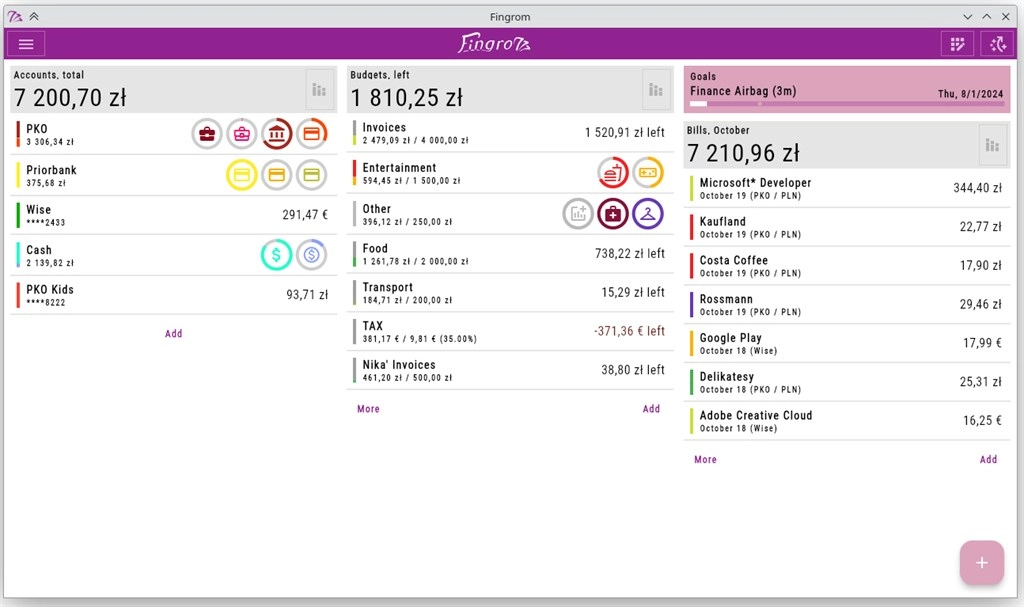The goal of the solution is to create a financial accounting application that is intuitive, efficient, and inclusive. That empowers users to effortlessly manage their finances while ensuring that no one is left behind., Fingrom ... Read More > or Download Now >
Fingrom for Windows
Tech Specs
- • Version: 5.1.2.0
- • Price: 0
- • Content Rating: Everyone
- • Requirements: Windows OS
- • File Name: Fingrom.Msix
User Ratings

- • Rating Average:
- 5 out of 5
- • Rating Users:
- 1
Download Count
- • Total Downloads:
- 36
- • Current Version Downloads:
- 24
- • Updated: November 15, 2023
More About Fingrom
Open-source cross-platform financial accounting application. Use for free without Ads and limitations.
Functionality:
- Accounting (Account Type, Currency/Cryptocurrency)
- Simple grouping via `/` (in name) for the main page
- Transactions log
- Freeze amount by Update date (to import previous history)
- Budget Categories
- Simple grouping via `/` (in name) for the main page
- With limits restate:
- Renewed at the beginning of each month
- Configurable limits per month
- Relatives (0.0 ... 1.0) to Income
- Or, without limitations by showing a spent amount
- Bills, Transfers, Incomes (Invoices)
- Goals Definition
- Exchange rates, Default Currency for Summary
- Metrics:
- Budget:
- Forecast (with Monte Carlo simulation)
- Account:
- Candlestick (OHLC) Chart
- Income Health Radar
- Currency Distribution
- Bills:
- YTD Expenses
- Bar Race for Categories
- Goals Gauge Chart
- Currency Historical Chart
- Synchronization between devices (P2P)
- Recovery via WebDav or a direct File
- Import from `CSV`, `QIF`, `OFX` files for Bills and Invoices
- Data encryption
- Localization: 7 languages
- User Experience
- Configurable Main Page (multiple configurations per `width x height` set)
- Responsive & Adaptive Design
- Adaptive navigation panel (top, bottom, right) and tabs (top, left)
- Theme Mode (dark, light, system) with Palette definition (system, custom, personal -- colors selector)
- Preserve last choice for Account, Budget, and Currency
- Auto-scroll to the focused element on Form
- Expand / Collapse sections on Main Page
- Swipe for a quick access to Edit and Delete actions
- Zoom in/out (from 60% up to 200%) via "Settings"
- Shortcuts