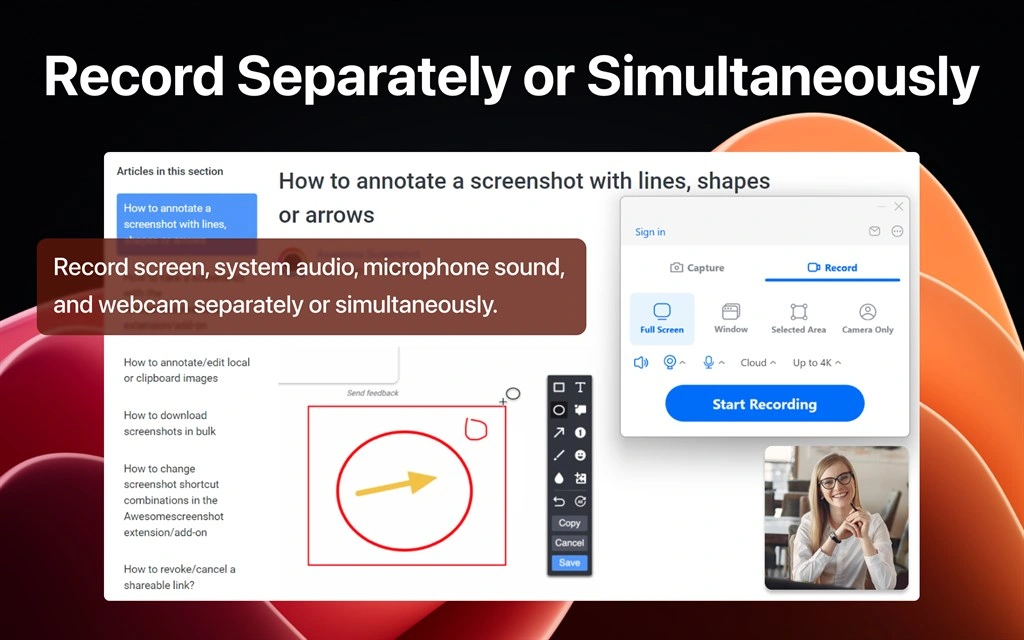Awesome Screenshot & Recorder 1.0.0.0 for Windows
A Free Utilities & Tools App
Published By Diigo Inc.
Record any desired area; record screen with audio; edit videos/images; record videos in 4k, 2k, 1080p, or 720p; share instantly; access anytime, anywhere; and more., Awesome Screenshot & Screen Recorder ... Read More > or Download Now >
Awesome Screenshot & Recorder for Windows
Tech Specs
- • Version: 1.0.0.0
- • Price: 0
- • Content Rating: Everyone
- • Requirements: Windows OS
- • File Name: Awesome-Screenshot-&-Recorder.MsixBundle
User Ratings

- • Rating Average:
- 5 out of 5
- • Rating Users:
- 1
Download Count
- • Total Downloads:
- 31
- • Current Version Downloads:
- 31
- • Added: November 2, 2023
More About Awesome Screenshot & Recorder
As a Capable Screen Recorder
- Easily record any desired area by selecting it. You can exclude the top navigation bar or the bottom taskbar in the recording.
- Include system audio in the Window recording mode, which cannot be achieved using extensions or add-ons.
- Record screen, system audio, microphone sound, and webcam separately or simultaneously.
- Record videos in 4k, 2k, 1080p, or 720p resolution in a full screen, a specific window, or any selected area.
- View or edit your recorded videos at any time.
- Directly download your screen recordings to your Windows device in MP4 format with fast speed, no need to convert from Webmail to MP4.
- Store your recorded videos on the cloud and instantly share them via links anytime, anywhere.
As a Video Editor
- Cut the video according to your desired video content or video length.
- Add rectangles, circles, or arrows to point out the important info of the video.
- Add clickable URL(s) to the video.
- Blur any sensitive info in the video to get your data protected.
- Import any image to the video.
As a Cloud Storage Tool
- Store your screen recordings in the cloud to save your computer space.
- Allow you to access your recorded videos anytime, anywhere.
- Generate a shareable link to your recorded video and share it instantly.
- Organize and categorize your screenshots and videos efficiently.
As a Collaborative Visual Tool
- Allow team members to get access to the videos, screenshots, or folders.
- Mention any member in the comment section to start a discussion.
…
SCENARIOS
- Record Google Meet meetings, Zoom meetings, Microsoft Teams meetings, and many other online meetings.
- Create online courses for remote learning or make instructional videos for your business.
- Record presentation to share with others.
- Capture gameplay highlights or reaction videos with your face on the screen.
- Screen record online videos from YouTube, Netflix, Amazon Prime, and other platforms for personal use.
- Record your loved streaming videos so that you can watch them offline.
- Make recordings from Facetime calls and other video messages.
- Screen record or capture your operational process for quick and precise troubleshooting.
- Capture any image, highlight the important area, and send it to others for quicker understanding.
- Make screenshots at a specific size for guides or tutorial articles.
…
As a Powerful Screen Capture Tool
- Capture scrolling screenshots.
- Capture snapshots of the entire screen in real time or after the countdown.
- Take screenshots from any selected area or a specific window.
- Edit/Annotate your screenshots with ease.
- Save your screenshot with a single click on your Windows device.
- Save your screenshot in PNG/JPG/PDF, or print it directly.
As an Awesome Image Annotator
- Annotate/Edit captured screenshots or images that were uploaded, copied, or imported from your computer or other platforms with ease.
- Resize or crop captured screenshots or images.
- Add blur, callout, steps, stickers, and images to screenshots or images.
- Add personal or brand watermark to screenshots or images.
- Add a browser border or padding to screenshots or images.
…
About Awesome Screenshot & Recorder
Awesome Screenshot & Recorder is a cross-platform app for recording videos and capturing screenshots from the screen. As a handy app, it is designed to boost efficiency in work, education, and daily life! Although it is newly released on the Microsoft Windows App Store, it has been available as an extension/add-on for over 13 years and has gained more than 3 million users globally. Use this app and take your screen productivity to the next level!
Please refer to the Pricing page at https://www.awesomescreenshot.com/pricing for a detailed list of features available to free users and paid users.
https://www.awesomescreenshot.com/privacy
https://www.awesomescreenshot.com/privacy/terms.html
Feel free to contact us at "care@awesomescreenshot.com" with any questions or suggestions. We'd love to hear from you!