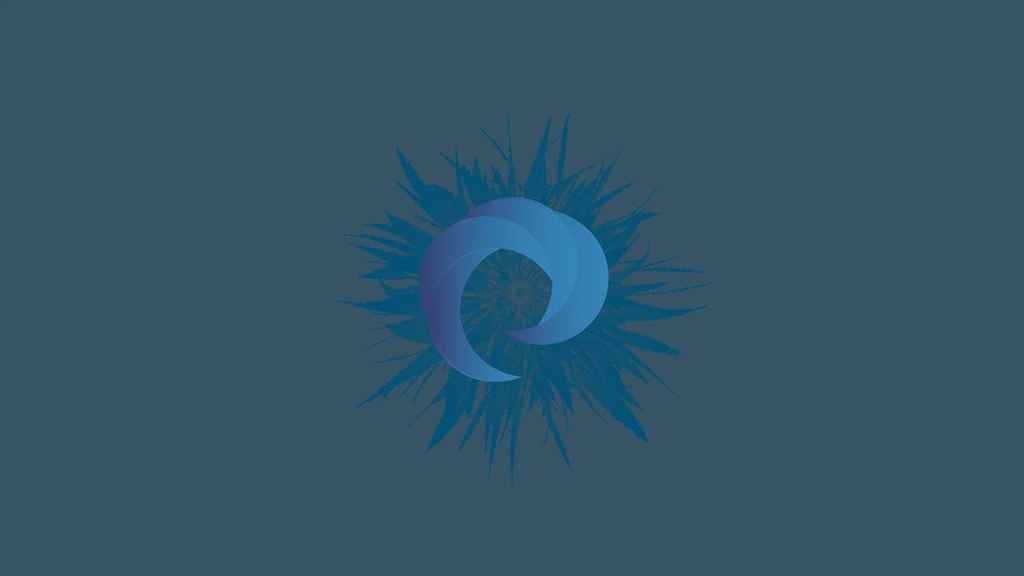Shortcut keys help provide an easier and usually quicker method of navigating and executing commands in computer software programs. Shortcut keys are commonly accessed by using the Alt key (on IBM compatible computers), Command key (on Apple computers), Ctrl key, or Shift key in conjunction with another key. The de facto standard for listing a shortcut is listing the modifier key, a plus symbol, and another key. In other words, 'Ctrl+S' is telling you to press and hold the Ctrl key, and then press the S key too, Shortcut Keys ... Read More > or Download Now >
Shortcuts Key for Windows
Tech Specs
- • Version: 1.0.10.0
- • Price: 0
- • Content Rating: Everyone
- • Requirements: Windows OS
- • File Name: Shortcuts-Key.MsixBundle
User Ratings

- • Rating Average:
- 0 out of 5
- • Rating Users:
- 0
Download Count
- • Total Downloads:
- 31
- • Current Version Downloads:
- 31
- • Added: November 5, 2023