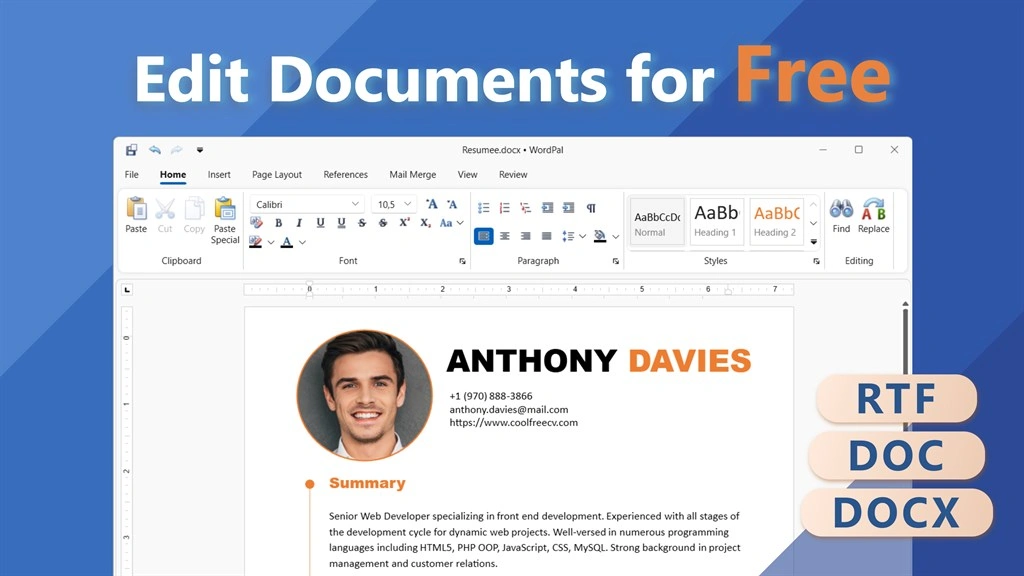⭐ WordPal is complimentary and ad-free!WordPal allows you to create, view, and edit an extensive array of file formats including:DOC, DOCX, DOT, DOTX, DOTM, ... Read More > or Download Now >
WordPal for Windows
Tech Specs
- • Version: 1.0.3.0
- • Price: 0
- • Content Rating: Everyone
- • Requirements: Windows OS
- • File Name: WordPal.Msix
User Ratings

- • Rating Average:
- 4.5 out of 5
- • Rating Users:
- 42
Download Count
- • Total Downloads:
- 153
- • Current Version Downloads:
- 151
- • Updated: December 22, 2023
More About WordPal
WordPal allows you to create, view, and edit an extensive array of file formats including:
DOC, DOCX, DOT, DOTX, DOTM, DOCM, RTF, HTM, HTML, MHT, XML, TXT, ODT and EPUB
This makes it a perfect choice for both personal and professional use, catering to a wide range of document creation and editing tasks.
Elevate your document editing with WordPal, the free, powerful notepad software especially designed for Windows.
WordPal’s modern and intuitive user interface is crafted to ensure that you can focus on your writing without getting bogged down by complex commands or navigation.
Furthermore, you can export documents as PDFs, making it easy to share your work in a widely accessible format.
With WordPal, you get the functionalities of a premium word processor without the cost.
From basic note-taking to detailed document crafting, WordPal adapts to your workflow, providing you with the tools you need to succeed.
Download WordPal now and transform your digital writing experience.