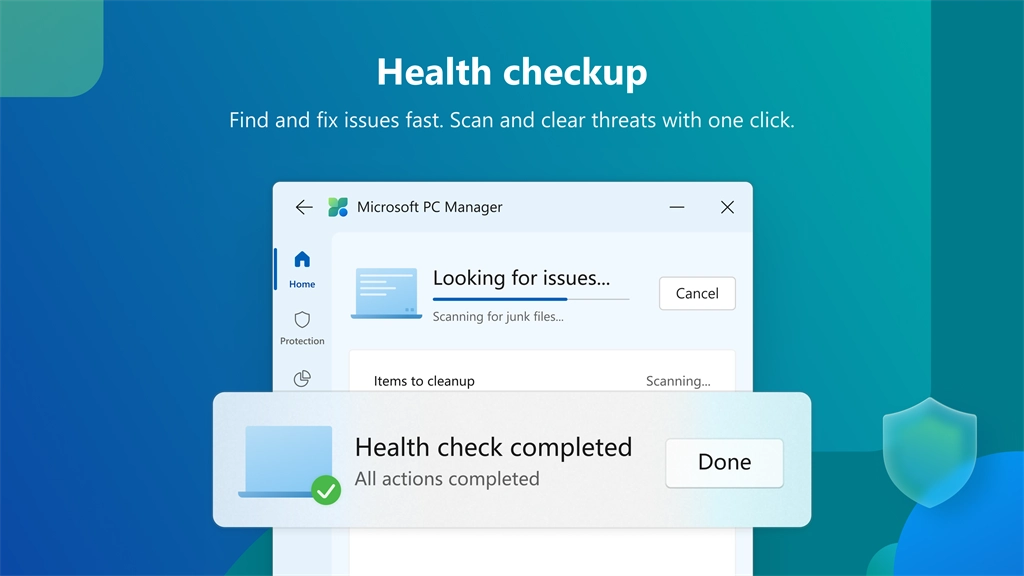"One-click boost" enable to solve computer performance slow and insufficient storage space; efficient management of various application processes, blocking application advertisements and pop-ups; effective management of large and downloaded files on the computer; providing various handy tools to enhance your computer's usability., PC Manager ... Read More > or Download Now >
Microsoft PC Manager for Windows
Tech Specs
- • Version: 3.3.9.0
- • Price: 0
- • Content Rating: Everyone
- • Requirements: Windows OS
- • File Name: Microsoft-PC-Manager.MsixBundle
User Ratings

- • Rating Average:
- 4.5 out of 5
- • Rating Users:
- 402
Download Count
- • Total Downloads:
- 326
- • Current Version Downloads:
- 326
- • Added: November 24, 2023
More About Microsoft PC Manager
Microsoft PC Manager is an officially launched desktop security tool aimed at global users. It integrates Windows antivirus engine, comprehensively building a computer protection system. Microsoft PC Manager adheres to the four product concepts of simplicity, fluency, close to native, efficient and secure, and pure without disturbance. Based on user pain points, it provides a one-stop computer problem-solving solution, addressing issues such as malicious system tampering, insufficient computer space, system lag, and excessive pop-up ads, creating a native Windows system experience for users.
- PC Boost: Cleanup your system and free up space. Boost your PC's performance.
- Storage Management : Give your PC a spring cleaning and manage large files.
- Antivirus Scan: Utilizing the Microsoft Defender virus engine, it identifies unknown risks, ensuring computer security.
- Health Check: Find and fix issues fast. Scan and clear threats with one click.
- Toolbox: Smarter and more efficient, understands your needs better.
Notes:
Running Microsoft PC Manager requires Windows 10 or above.
The virus scanning function in Microsoft PC Manager relies on Windows Defender. If Windows Defender is not installed in the system, the virus scanning function cannot be used.
If you have any feedback or questions, please go to Microsoft PC Manager App > Settings > Give us feedback.