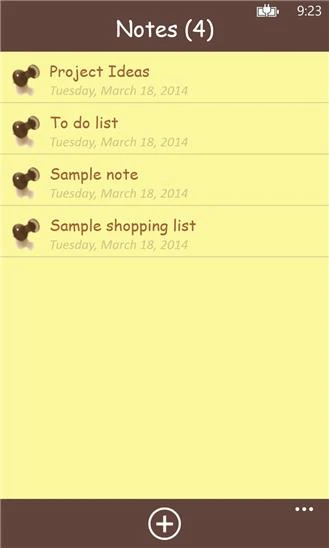Your search for the fastest, easiest to use and best looking note taking application ends here. With automatic save and easy to share options, Note taking ... Read More > or Download Now >
Notes for Windows Phone
Tech Specs
- • Version: 1.3.8.1
- • Price: 0
- • Content Rating: Not Rated
- • Requirements: Windows Phone 8.1, Windows Phone 8, Windows Phone 7.5
- • File Name: Notes.XAP
User Ratings

- • Rating Average:
- 4.4 out of 5
- • Rating Users:
- 16098
Download Count
- • Total Downloads:
- 91
- • Current Version Downloads:
- 51
- • Updated: August 28, 2016
More About Notes
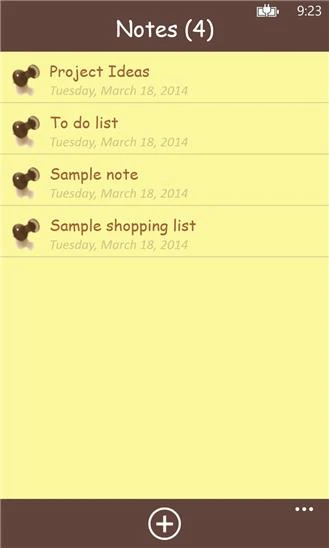
Your search for the fastest, easiest to use and best looking note taking application ends here. With automatic save and easy to share options, Note taking on Phone was never so simple and fun. Download this app now and see it for yourself.
“Notes” makes it possible for you to write down quick thoughts, memo, shopping list and to do lists. With its simple and warm notepad editing experience you will get your job done with ease. We have kept the user interface extremely simple and have chosen warm colors which are soothing for the eye.
New in Version 1.3:
- New theme added "Purple Haze"
- Optimization for Windows Phone 8 devices
New in Version 1.2:
- Customize your favourite notes app with two new themes: Silver Paper and Blue Sky
- Adjust Font size as per your need
- Pin a wide tile of the app to display the preview of your notes (only on Windows Phone 8 devices)
- Option to disable ads by making a small In-app purchase (only on Windows Phone 8 devices)
- Support for devices of all resolutions.
HOW TO USE
To add a new note, tap on the “+” button at the bottom of the main screen. The first line of text will automatically be used as the title of your note. Write down your notes, memos or to-do lists. You don’t have to do anything special to save your notes, they are auto-saved for you. You can delete or share your note via the appbar buttons at the bottom.
TIP
If you want, you can write your entire text in the first line of the note. This will allow you to see your entire note in the main list itself and you won’t have to open it to read.
Forget notepad, wordpad, evernote, onenote and all other note taking applications which are slow and overwhelms you with features you never want. When you want a plain simple fast and effortless note taker for your phone this app is all you need.
ABOUT US
We make simple and useful apps which are easy to use and are loved by everyone. Our best windows phone apps and games will be coming soon. Your feedback is valuable to us!
New theme added "Purple Haze"
Optimization for Windows Phone 8 devices

More Apps to Consider (Similar or Related)