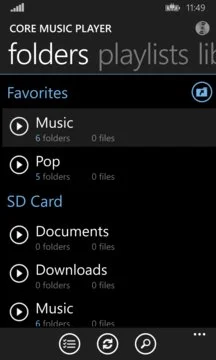Core Music Player is the best local music player in the Windows Store.You can play and manage the music files in any folders on your phone include SD card ... Read More > or Download Now >
Core Music Player for Windows Phone
Tech Specs
- • Version: 2.0.0.0
- • Price: 0
- • Content Rating: Not Rated
- • Requirements: Windows Phone 8.1
- • File Name: Core-Music-Player.AppX
User Ratings

- • Rating Average:
- 4.6 out of 5
- • Rating Users:
- 1562
Download Count
- • Total Downloads:
- 8102
- • Current Version Downloads:
- 2885
- • Updated: August 3, 2016
More About Core Music Player
You can play and manage the music files in any folders on your phone include SD card directly in the app. Also it supports Music Library that is classic music category feature.
Background playback is supported as well with user-created playlists. All of the interfaces and features are powerful, stable and easy to use if you're familiar with metro UI. You can find a lot of detailed features in the settings and menus.
FEATURES:
Supported playback file types
mp3, mp4, aac, flac, wav, wma, 3gp, 3g2, amr, m4a, mpr
(Supported bitrates of each codecs are depending on your device and OS version)
File and folder management
create, open, delete, rename, copy, move
Folder navigation
favorite folders, expanded sd card folders, go back, go previous, go forward, open containing folder,
Music library
artists, albums, songs, genres, years, new, background sync
Selecting to play
single or multiple files, playlists, history, single or multiple folders, including or excluding entire subfolders
Reordering playlist and NowPlaying
shuffle, sort by name, manual redorder, restore original sequence, overriding player sequence mode, duplicate, remove duplication, find in list
Misc features
search, history, sleep timer, pin playlist to start, pin folder to start, playback control tiles, show state and album art on the live tile, local volume control, fast skip control