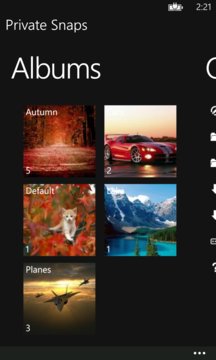Protect your privacy and avoid embarrassing moments Private snaps can be used to protect your photos and videos with password. It can also be used as an ... Read More > or Download Now >
Private Snaps for Windows Phone
Tech Specs
- • Version: 2.3.0.0
- • Price: 0
- • Content Rating: Not Rated
- • Requirements: Windows Phone 8.1, Windows Phone 8
- • File Name: Private-Snaps.XAP
User Ratings

- • Rating Average:
- 3.7 out of 5
- • Rating Users:
- 25
Download Count
- • Total Downloads:
- 41
- • Current Version Downloads:
- 41
- • Updated: September 21, 2016
More About Private Snaps
Private snaps can be used to protect your photos and videos with password. It can also be used as an excellent camera app with timer and burst mode and video recording functions. Capture images /videos even without viewfinder being displayed or set different sizes for the viewfinder
Features
- Configure the app to use it with or without a password. Numeric and alphanumeric type of passwords.
- Create multiple Albums
- Import single / multiple images from phone picture hub *
- Images captured using the app can be saved to app album or phone picture hub or camera roll
- Move images / videos between albums
- Capture videos using the app **
- Save video to sky drive
- Post photo to face book from within the app
- Save photo to sky drive from within the app
- Timer mode, capture multiple images with a predefined duration. This can be configured in settings
- Use front or back camera for image and video capture
- Option to use the phone camera viewfinder or the view finder built inside the app.
- App viewfinder size can be adjusted for various sizes
- option to hide app view finder and can still capture images using camera button or app buttons.
- Run under lock mode to unlock full functionalities of timer mode.
- Captured photos can be directly saved to the phone camera roll instead of the app album
- Can be used as a replacement for the built-in camera app.
- App album viewer with super smooth pinch and zoom
- Video player for video captured using the app
* Importing images from picture hub will not delete it from the picture hub, you have to manually delete it.
** Videos cannot be imported from video hub.