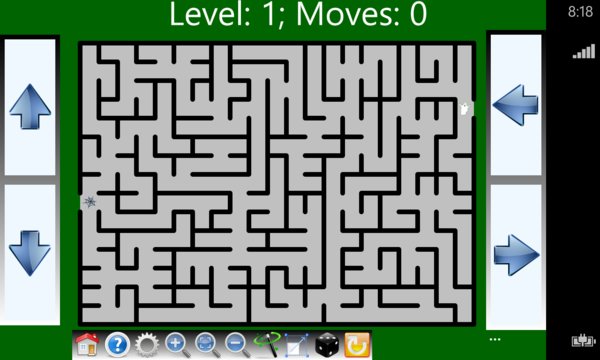Solve mazes of varying difficulty and collect (completely worthless!) prizes whilst doing so. You can only collect the maximum number of prizes if you find ... Read More > or Download Now >
WAH Maze for Windows Phone
Tech Specs
- • Version: 1.1.0.1
- • Price: 0
- • Content Rating: Not Rated
- • Requirements: Windows Phone 8.1
- • File Name: WAH-Maze.AppX
User Ratings

- • Rating Average:
- 0 out of 5
- • Rating Users:
- 0
Download Count
- • Total Downloads:
- 2
- • Current Version Downloads:
- 2
- • Updated: June 25, 2016
More About WAH Maze
You can move through the maze by dragging the avatar, by using the thumb-friendly arrow buttons at the side of the screen, or by using a mouse or keyboard (if attached).
You can zoom into the maze to make moving by dragging easier; but if you do this you can't see the complete maze at one time.
There are various themes which you can select or let the app decide on one for you based on the current date (e.g. Easter, Christmas, St. Patrick's Day, Thanksgiving, Halloween).
You can make life easier with various feedback options (i.e. showing where the prizes are hidden or changing the appearance of the avatar when off the optimal path). You can let the App show you the optimal solution but if you do this you don't advance to the next level. You can restart the maze at any stage and revert to the state just after doing a new maze. However you can't undo the effects of getting the App to show you the optimal solution by doing this. You will need to create a new maze.
The maximum level you can reach depends on the resolution of your device. However when you reach the maximum level you can still get new mazes to solve as each time you select a new maze it is randomly generated on the fly.
The application does not connect to the internet and thus cannot share any information about you with others. The Toolbar button to show my web-site (with contact information) uses the standard browser. The application stores a small amount of data on your device to allow it to resume from where you left off even after restarting the device.
If the toolbar on the bottom of the screen is too small for you to use you can, temporarily, increase it's size using the '...' button in the bottom right corner. As soon as you do something it will revert to the original size.