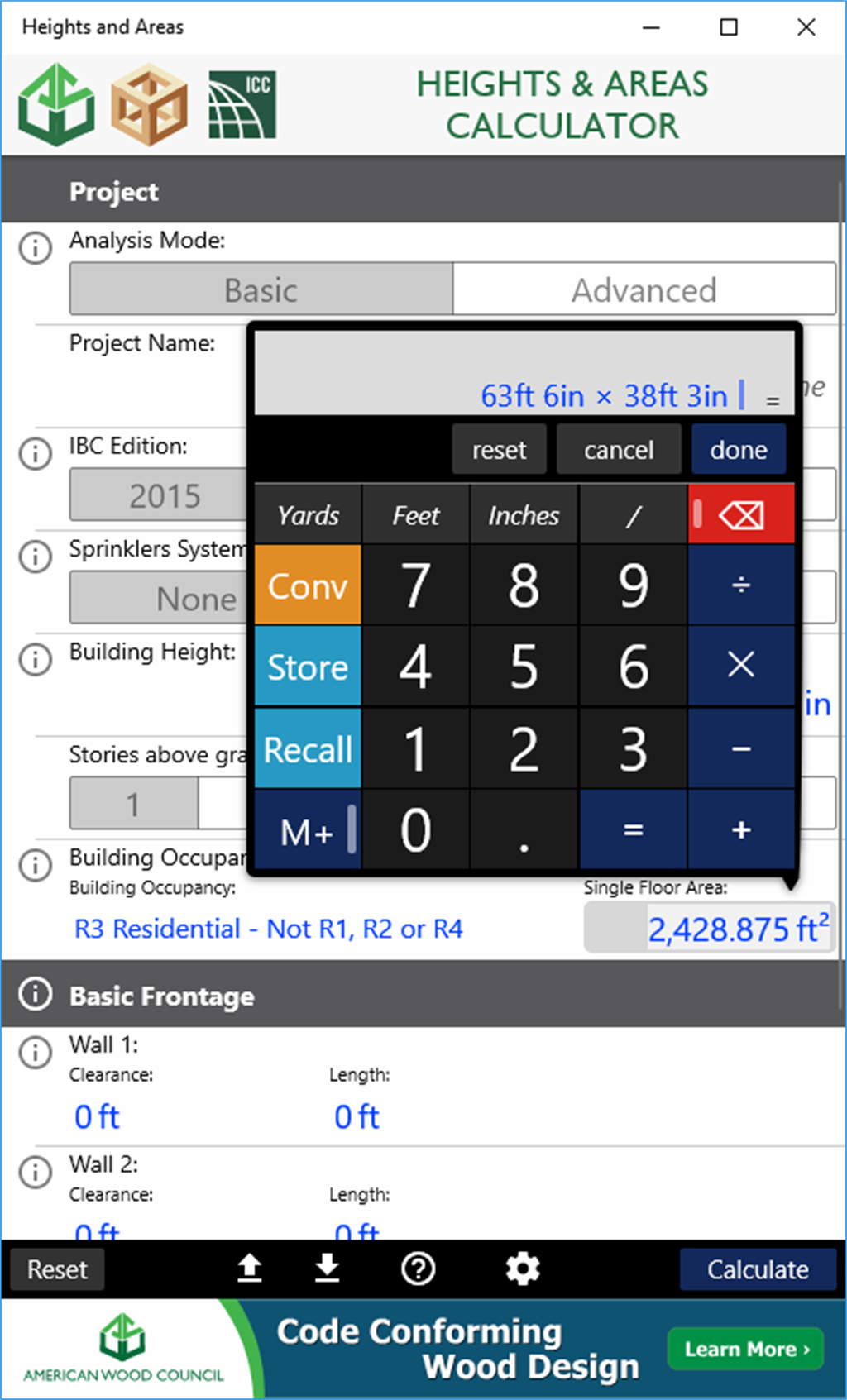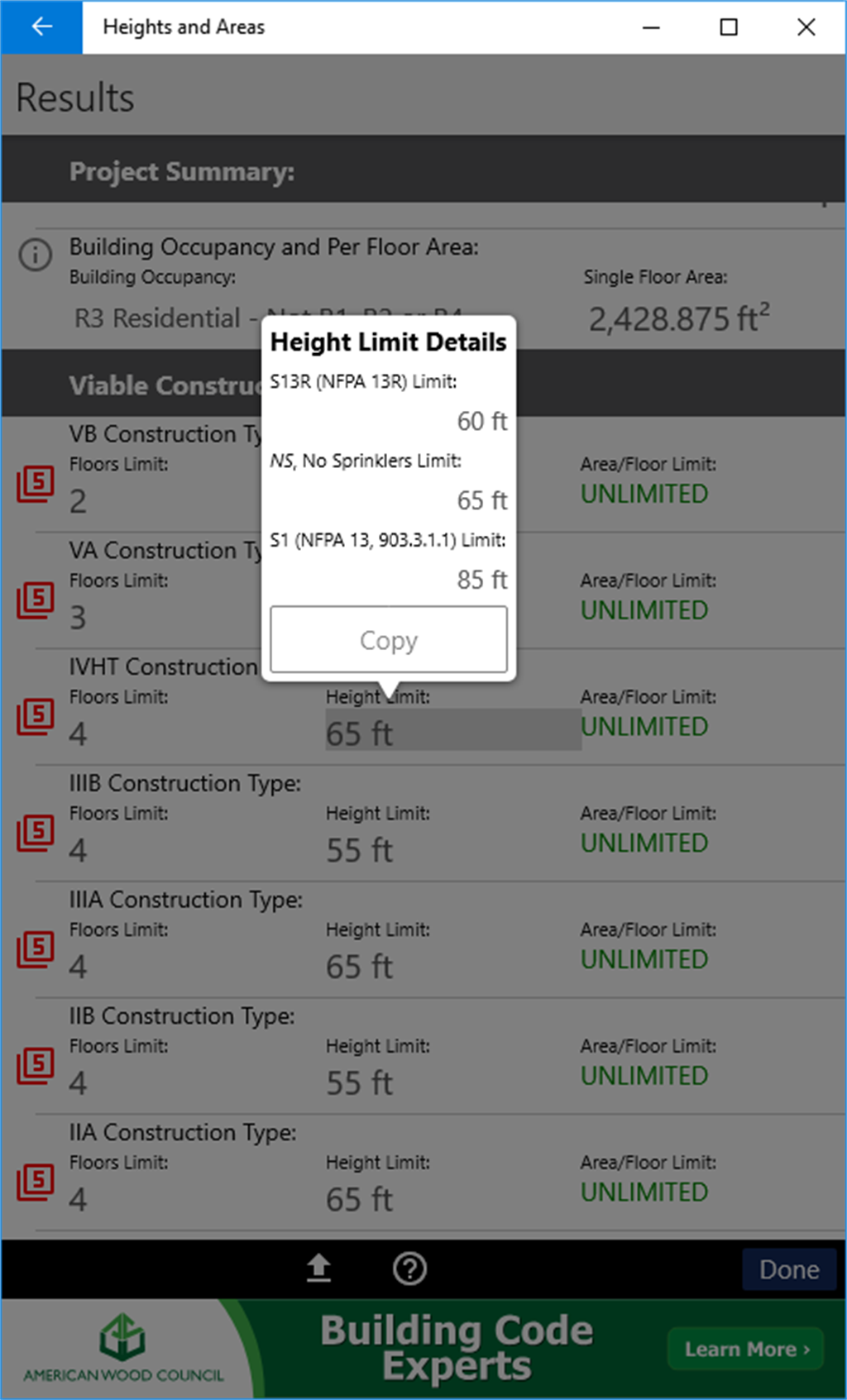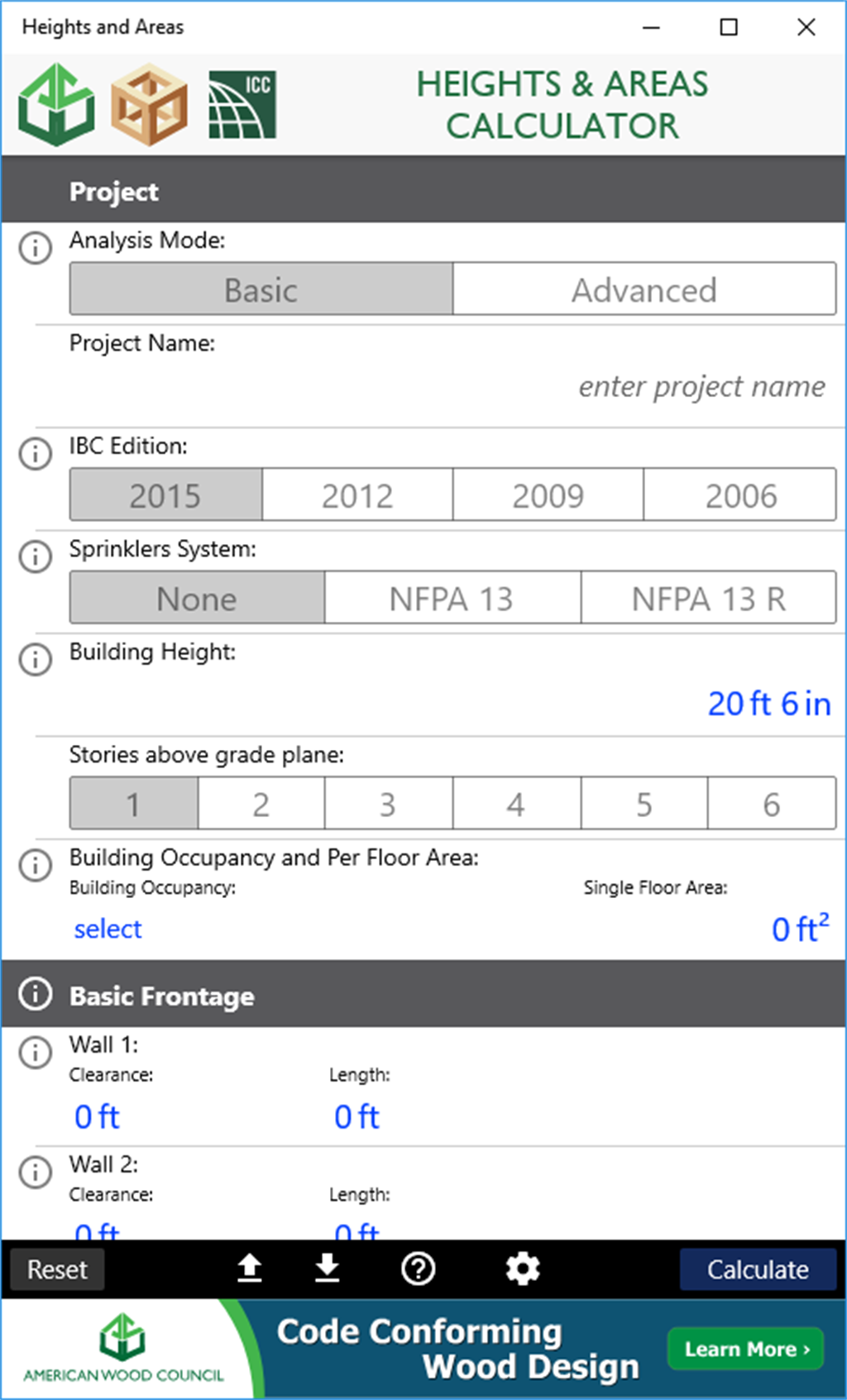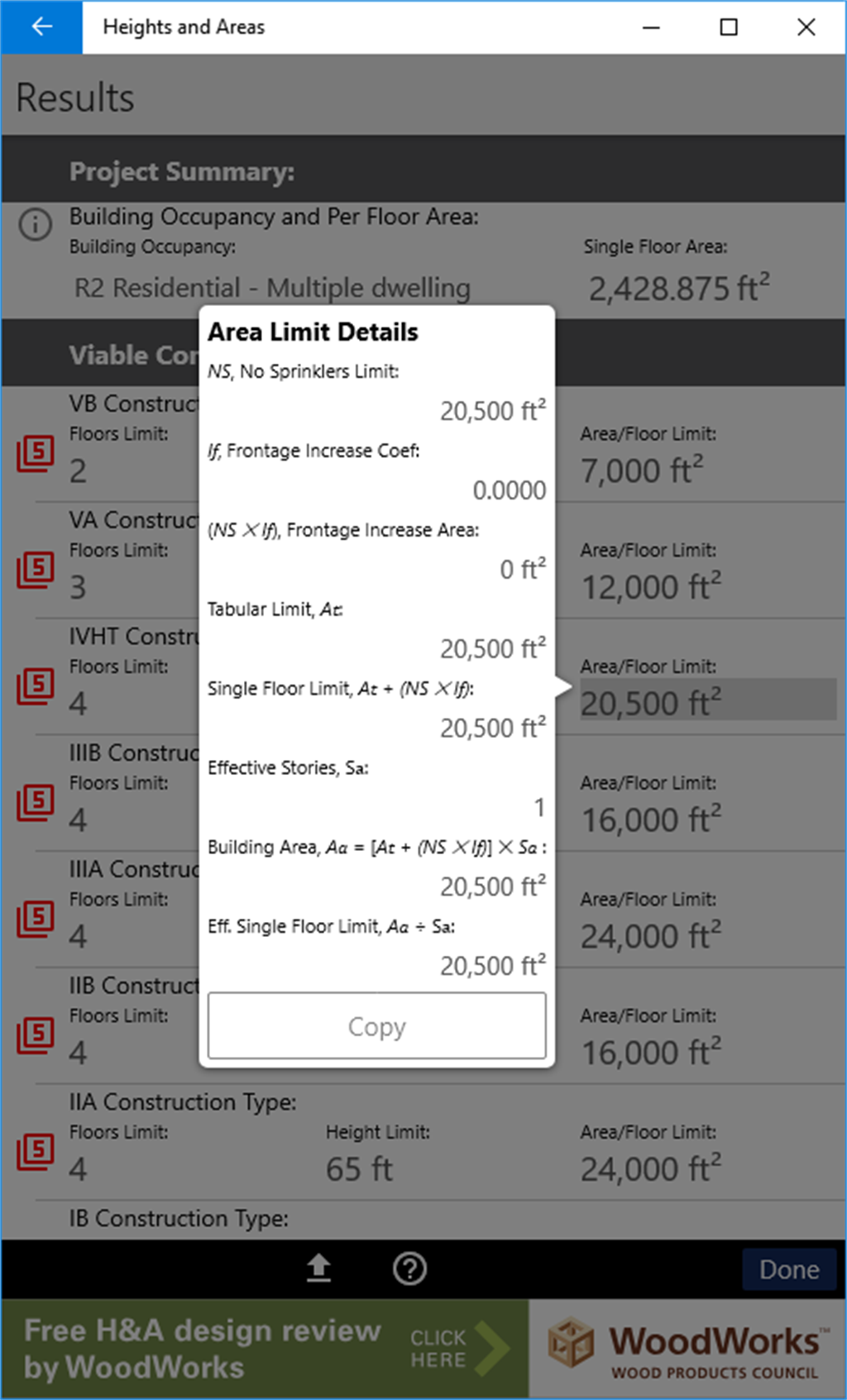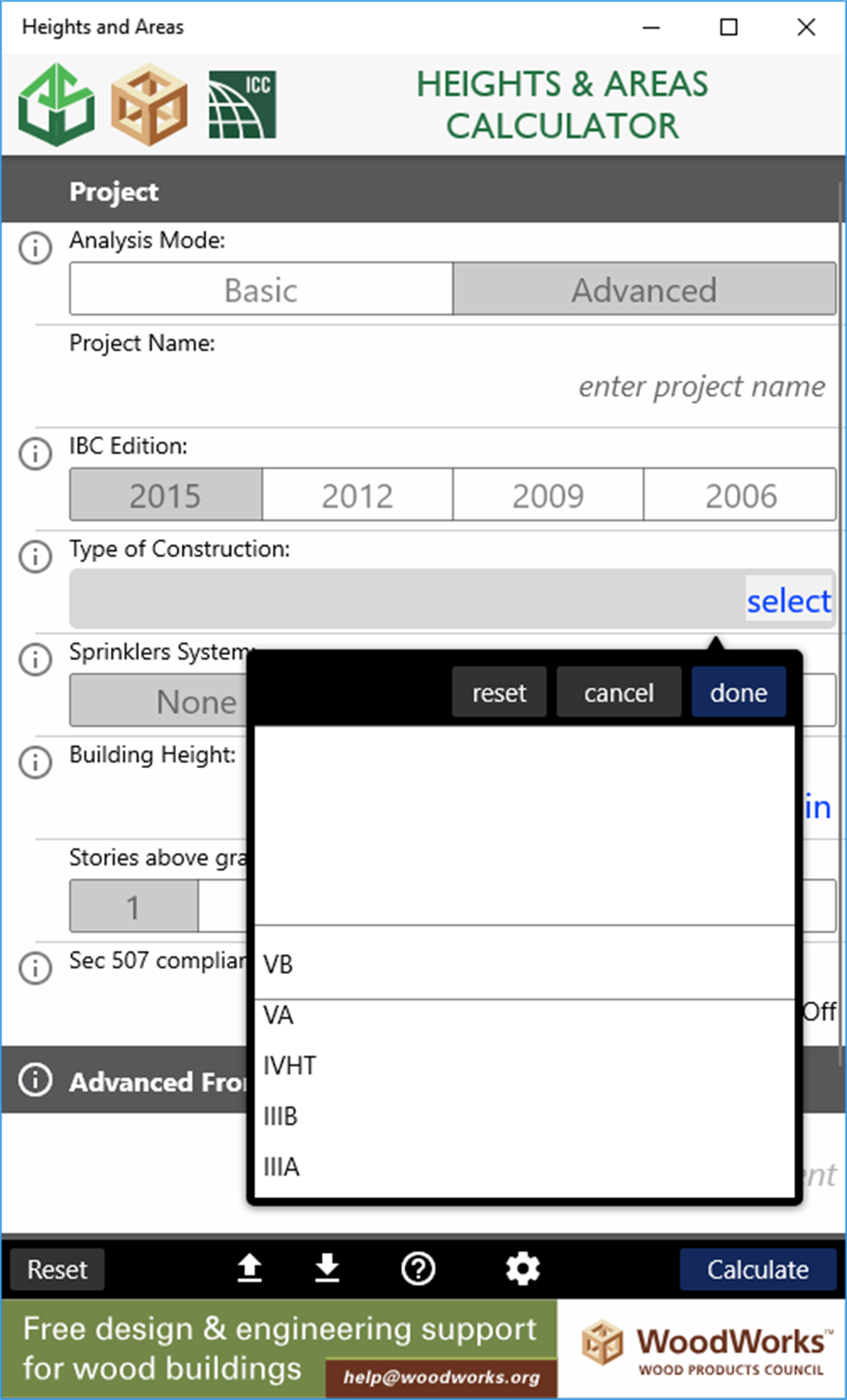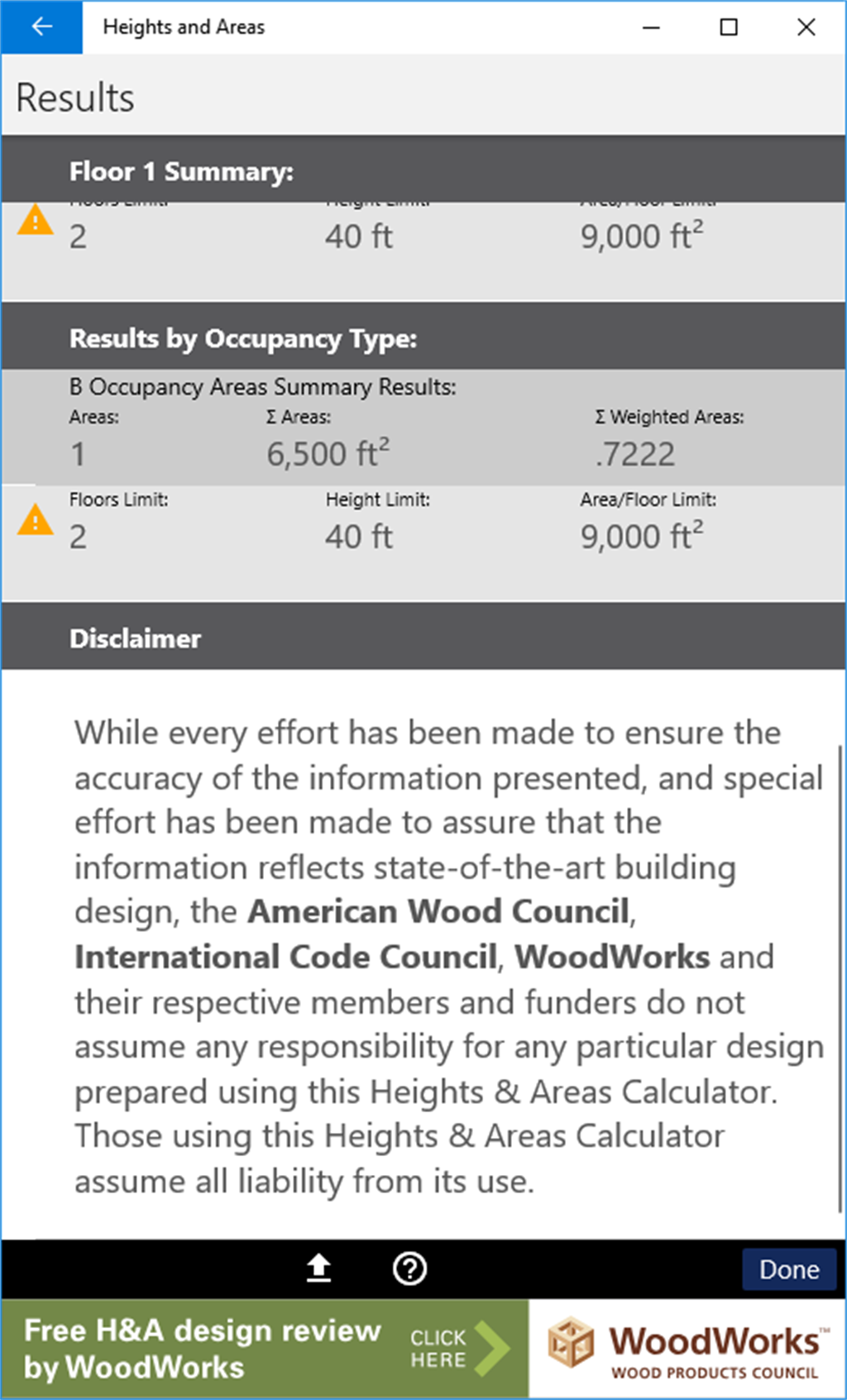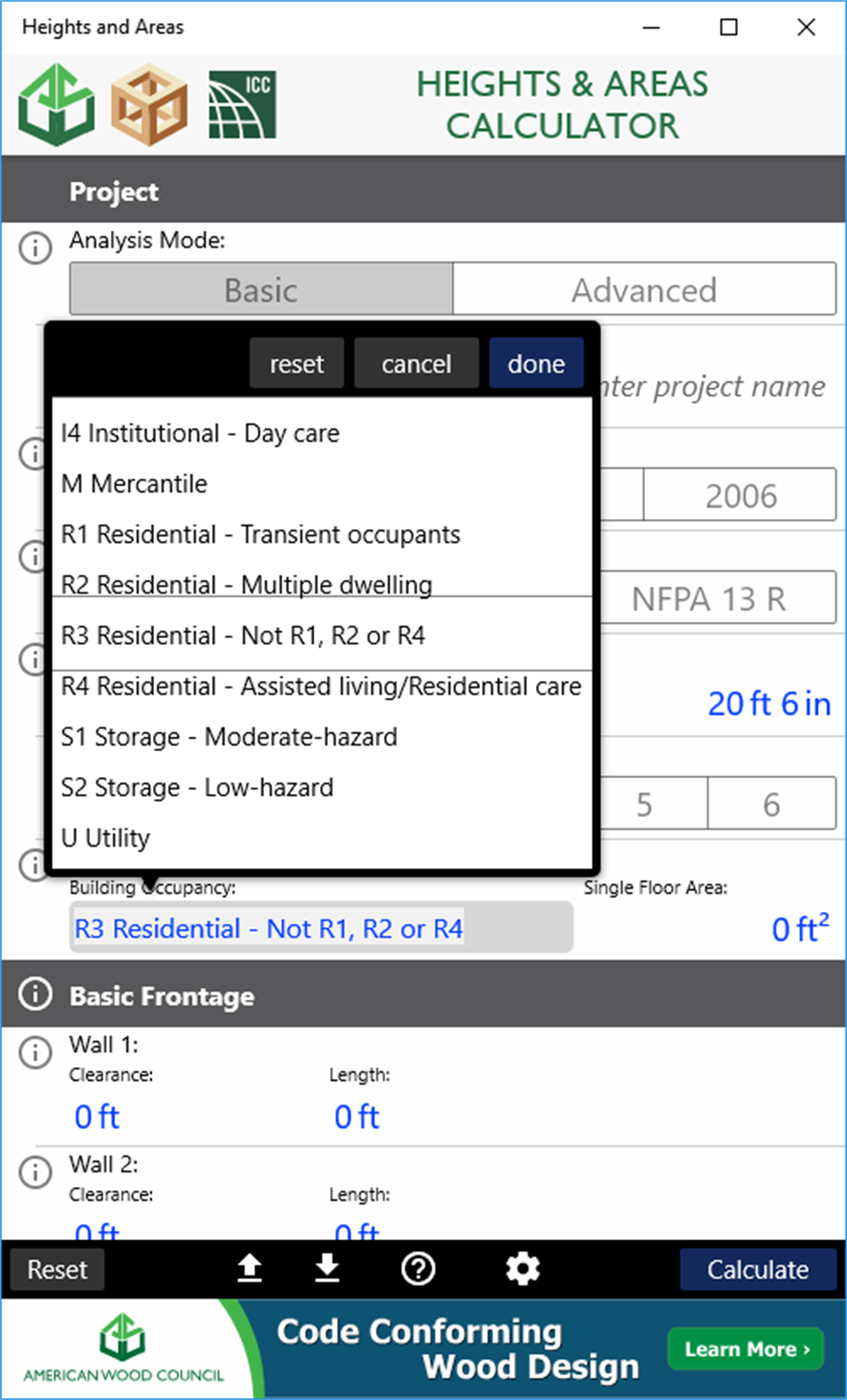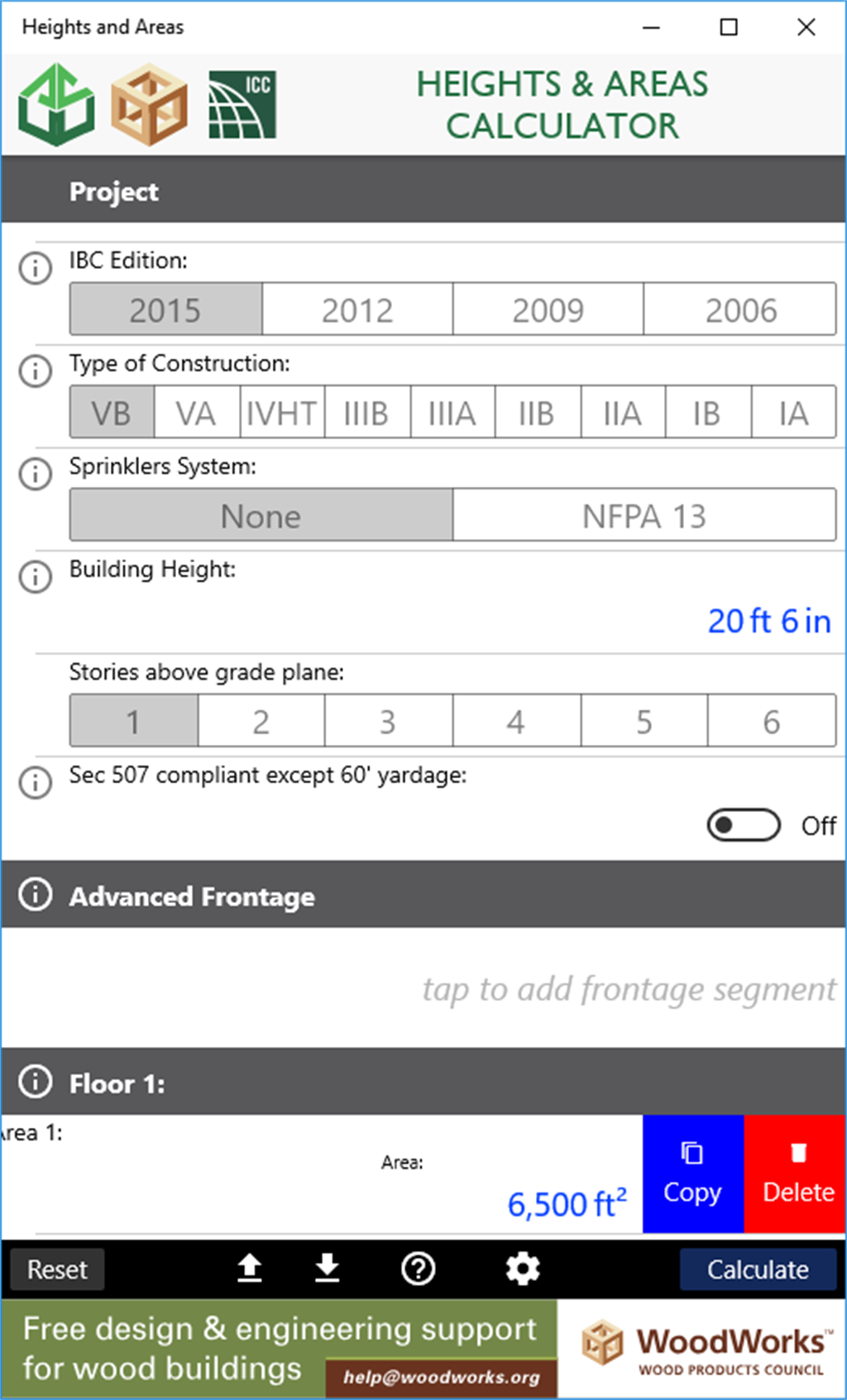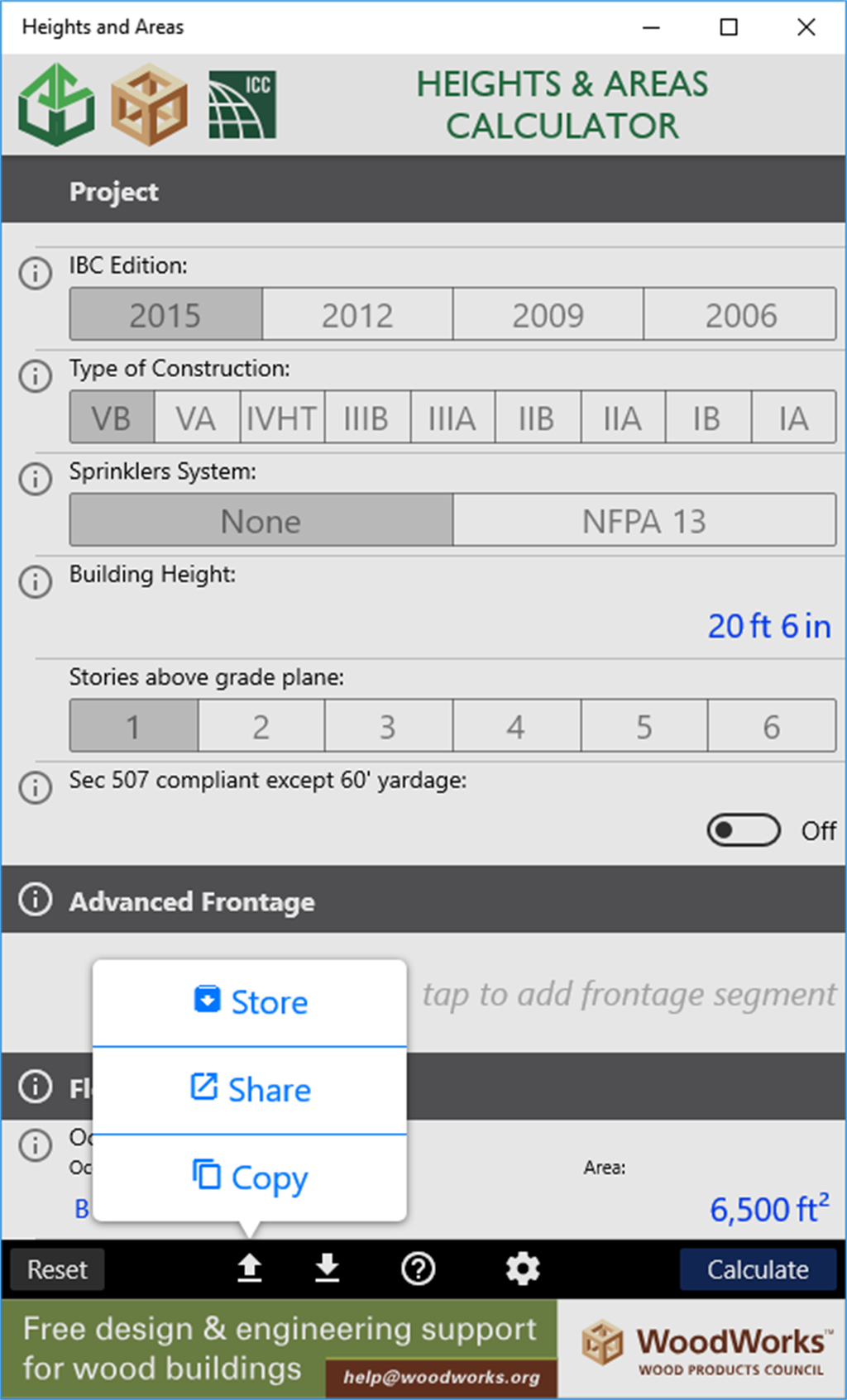Heights and Areas Screenshot Images on Windows
A Free Education App By American Wood Council
![]() Downloads: 0 Updated: July 1, 2020
Downloads: 0 Updated: July 1, 2020
Explore 9 Screenshots for Heights and Areas 1.0.54.0
• Heights and Areas Screenshot Image #1 of 9 ↓
• Heights and Areas Screenshot Image #2 of 9 ↓
• Heights and Areas Screenshot Image #3 of 9 ↓
• Heights and Areas Screenshot Image #4 of 9 ↓
• Heights and Areas Screenshot Image #5 of 9 ↓
• Heights and Areas Screenshot Image #6 of 9 ↓
• Heights and Areas Screenshot Image #7 of 9 ↓
• Heights and Areas Screenshot Image #8 of 9 ↓
• Heights and Areas Screenshot Image #9 of 9 ↓
Get Heights and Areas for Windows

App-based approach to calculating maximum heights and areas for buildings of various occupancies and fire protection based on 2006 to 2015 editions of the International Code Council’s International Building Code® (IBC®) provisions. Input a given building geometry, site conditions (e.g., open frontage), type of construction and occupancy, and allowable heights and areas can be determined., Heights and Areas Calculator...