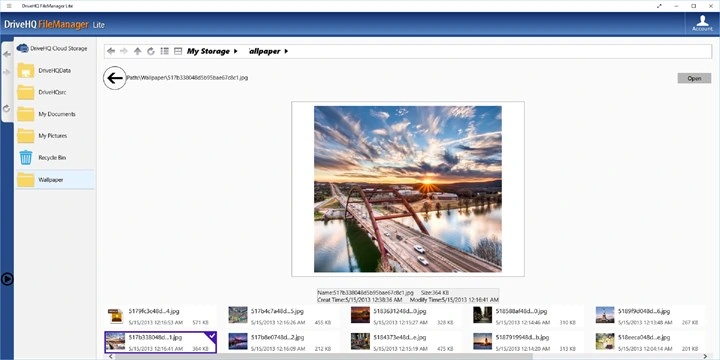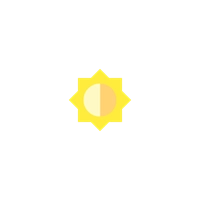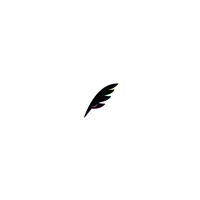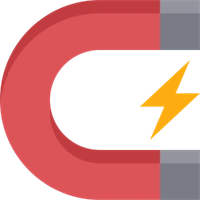Download DriveHQ FileManager Lite 2022.128.950.0 AppxBundle for Windows
A Free Productivity App By Drive Headquarters Inc
![]() Downloads: 47 Updated: January 29, 2022
Downloads: 47 Updated: January 29, 2022
You are downloading the DriveHQ FileManager Lite AppxBundle file v2022.128.950.0 for Windows. DriveHQ FileManager Lite is a free Productivity App (UWP App / Microsoft Store Edition): FileManager Lite is the scaled-down version of DriveHQ File Manager for Microsoft Store, optimized for Windows-based tablets and two-in-one laptops. It supports touch-based user interface, and is great for viewing photos or managing files on the go. For regular desktop and laptop PCs, please use DriveHQ FileManager (for desktop) or WebDAV Drive Mapping Tool. They both offer more advanced features than FileManager Lite. FileManager is seamlessly integrated with DriveHQ's cloud IT service. It can replace all in-house file servers., DriveHQ FileManager Lite for Cloud and Local Files. You can now download the offline AppxBundle package file to install & try it.
Download Locations for DriveHQ FileManager Lite 2022.128.950.0 AppxBundle file
App Features
View or manage Cloud and local files.
Batch upload, download, move, copy and delete files and folders.
View Cloud images, and view local images and videos within the app;
View MS office files, PDF files and many other file types.
Access shared folders (with different permissions).
It is Integrated with DriveHQ's cloud IT service. You can access DriveHQ's cloud storage using FileManager, web browser, FTP and WebDAV.
Optimized for Windows tablets, two-in-ones, or laptops with touch screens.
More advanced Cloud File Management, Sync and Backup features are available in related apps.
What's New
- Improved the file viewing feature. It can preview MS Office files, Adobe files and many other file types such as .EPS, .PS, .SVG, .TIFF, .XPS, etc.
- Can directly edit and save back Cloud files.
- Supports In-App Purchasing;
- Improved upload / download speed.
- Can manage both local and cloud files. Can add local drives and folders to the root folder.
Previous versions:
- Supports auto rotation.
- Supports managing both local and cloud files.
- Can view or play local photo, video and music files.
- Can manage other files / folders by adding more root folders/drives.
- Improved photo-viewing feature; added video thumbnail and preview for local video files.
- Supports copy-and-pasting multiple files/folders between local and cloud.
- Improved the UI, added the introduction and support info.
- Added information about how to uninstall the app, and how to change file type association.
Package File
DriveHeadquartersInc.DriveHQFileManager_2022.128.950.0_neutral_~_j364g042v2zkr.AppxBundle
• Package Format: AppxBundle
• Requires OS: Microsoft Windows Windows8x (x64, x86)
• Package Version: 2022.128.950.0
• Last Updated: January 29, 2022
• File Size: 13.01 MB (13639621 Bytes)
• SHA1: ef3a80237900b8a00e813f3e74fec632200c8473
• SHA256: 7165688dedaccea5c55fc209ccd4c626c1505df9e150bc9ac0ae1dfef41f9333
• Download Now: Click Here >
Please be aware that the DriveHQ FileManager Lite AppxBundle file you are to download is hosted on the Microsoft Store CDN server. You can read more about DriveHQ FileManager Lite or get it on Microsoft Store.