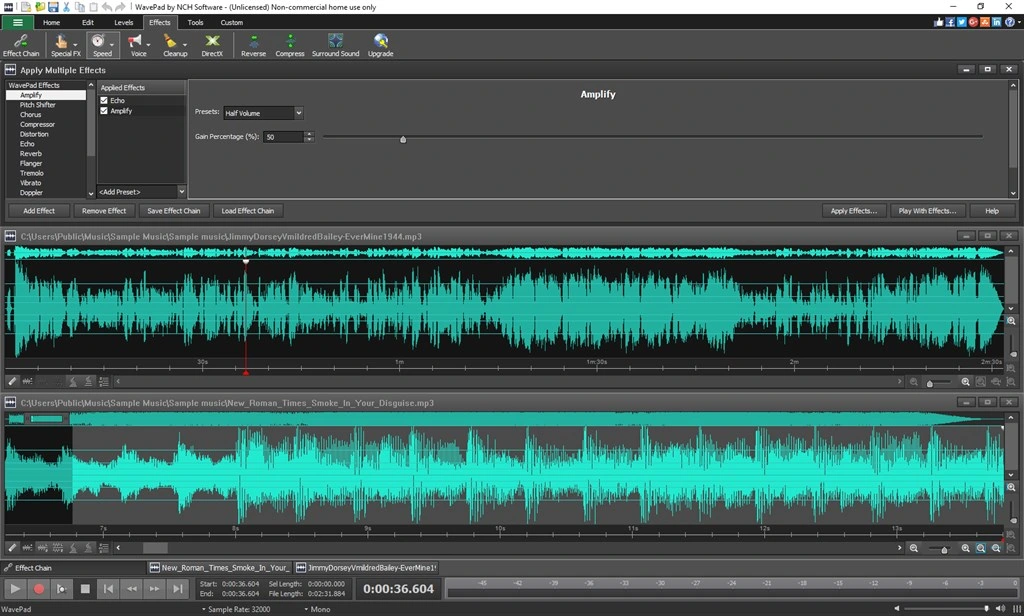WavePad Audio Editor is the perfect audio and music editing program to quickly edit audio and music files. Start by recording audio directly in the software ... Read More > or Download Now >
WavePad Audio Editor for Windows
Tech Specs
- • Version: 16.4.6.0
- • Price: 0
- • Content Rating: Everyone
- • Requirements: Windows OS
- • File Name: WavePad-Audio-Editor.Appx
User Ratings

- • Rating Average:
- 4.1 out of 5
- • Rating Users:
- 462
Download Count
- • Total Downloads:
- 1
- • Current Version Downloads:
- 1
- • Added: June 17, 2022
More About WavePad Audio Editor
This free app includes some trial features that are available to try for a limited time in the free version, at the end of which those trial features must be purchased in order to continue to use those features within the app.
Audio Editing Software Features Include:
• Import and export using over 15 different file formats
• Experience the convenience of batch processing when applying effects across clips or exporting files
• Music cutting and trimming in seconds with helpful tools like split, join, cut, copy, auto-trim, silence and pitch shift
• Apply a series of fun effects, such as flanger, vibrato, and wah-wah
• Add Direct X plugins to access extra tools and effects
• Adjust audio and voice recordings by using noise reduction, voice change, and speed and pitch changes
• Transform text into audio by using Text-To-Speech
• Analyze the spectral content of your audio using the FFT Sound Analyzer
• Include bookmarks for quick referencing and efficiency
• Pull audio from your video files and edit
• Enjoy sample rates from 6 to 192kHz, stereo or mono, 8, 16, 24, or 32 bits