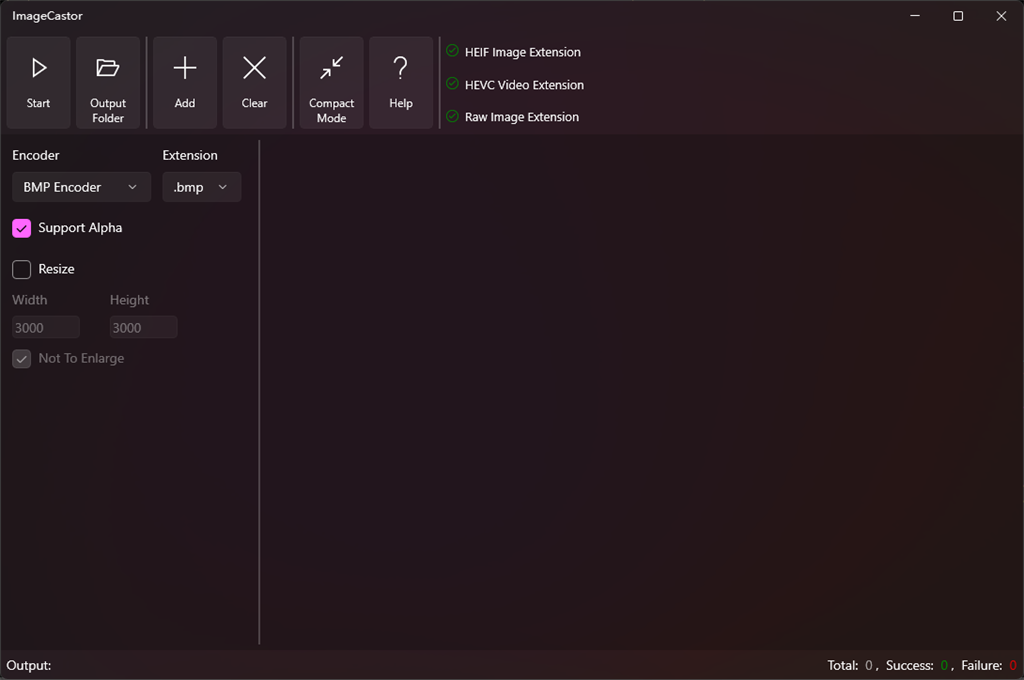This is a simple batch image format convert application based on WIC (Windows Imaging Component), supporting common formats such as .heic, .png, .jpg, .ico, ... Read More > or Download Now >
Image Castor for Windows
Tech Specs
- • Version: 4.1.4.0
- • Price: 0
- • Content Rating: Everyone
- • Requirements: Windows OS
- • File Name: Image-Castor.MsixBundle
User Ratings

- • Rating Average:
- 2.6 out of 5
- • Rating Users:
- 16
Download Count
- • Total Downloads:
- 1
- • Current Version Downloads:
- 1
- • Added: March 23, 2023
More About Image Castor
Notice: Ensure it works before you purchase any function!
Supported Input Formats:
*.bmp Windows Bitmap;
*.gif Graphics Interchange Format;
*.heic High Efficiency Image Coding, to transcode this format need extensions from Microsoft: HEIF Image Extension(Free, https://www.microsoft.com/store/apps/9pmmsr1cgpwg) , to decode some version of this kind of image may need HEVC Video Extensions rather than previous extension($0.99, https://www.microsoft.com/store/apps/9nmzlz57r3t7);
*.jpg/.jpeg Joint Photographic Experts Group;
*.png Portable Network Graphics;
*.tif Tag Image File Format;
*Camera Raw Format. Raw Image Extension Package (https://www.microsoft.com/store/apps/9nctdw2w1bh8) is needed. This package is based on libraw open source project (http://www.libraw.org). Check out https://www.libraw.org/supported-cameras for a list of supported cameras. Libraw library is licensed under COMMON DEVELOPMENT AND DISTRIBUTION LICENSE Version 1.0 (CDDL-1.0)
Supported Output Formats:
*.bmp Windows Bitmap;
*.gif Graphics Interchange Format;
*.heic/.heif High Efficiency Image Coding/High Efficiency Image Format, HEIF Image Extension(https://www.microsoft.com/store/apps/9pmmsr1cgpwg) is needed;
*.jpg/.jpeg Joint Photographic Experts Group;
*.png Portable Network Graphics;
*.tif Tag Image File Format;
*.ico Windows Icon;
*.cur Windows Cursor.
Basic functions is enough for most of your needs. Some advanced functions are also provided which cost 1 USD, such as:
*Resize Image;
*Adjust the Quality of the output image (for .jpg and .tif);
*Choose compression method (for .tif);
*Contains multiple size of image in single file (for .ico and .cur).