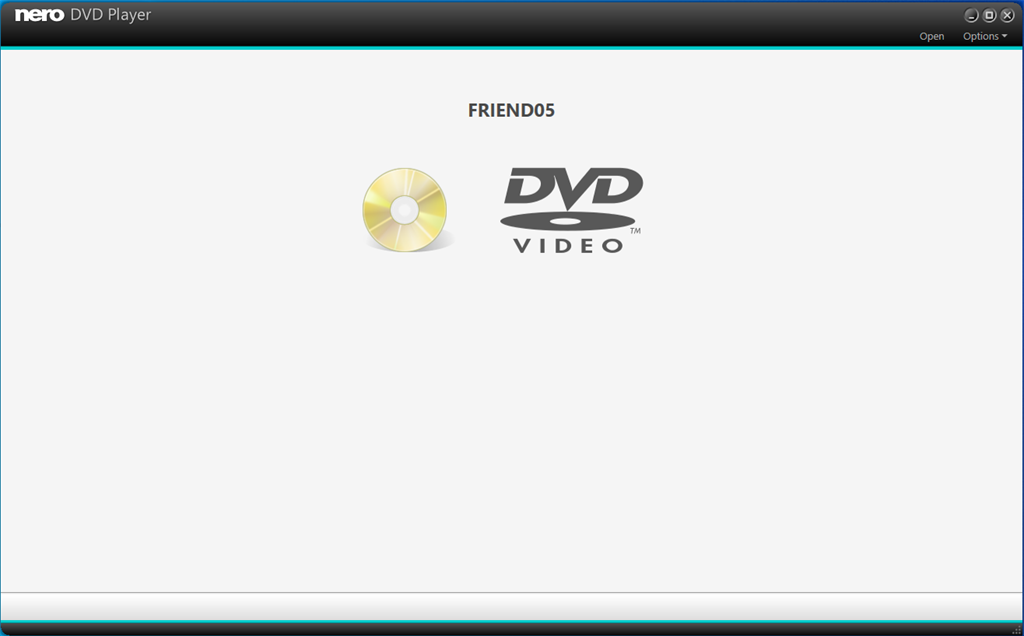From the makers of the legendary DVD recording product, boasting 15 years of experience in providing DVD playback solutions – the Nero DVD Player is the ... Read More > or Download Now >
Nero DVD Player for Windows
Tech Specs
- • Version: 2.0.8.0
- • Price: 0
- • Content Rating: Everyone
- • Requirements: Windows OS
- • File Name: Nero-DVD-Player.AppxBundle
User Ratings

- • Rating Average:
- 4.3 out of 5
- • Rating Users:
- 4199
Download Count
- • Total Downloads:
- 1
- • Current Version Downloads:
- 1
- • Added: July 1, 2022
More About Nero DVD Player
IMPORTANT: The free version comes with a watermark that appears when you play the main video. You can remove the watermark during the free 7-day trial for a full viewing experience and access to all features. After the 7-day free trial, you can continue use the free version to check your device’s compatibility with the Nero DVD Player for 30 days.
Play DVD-Video™ Easily - enjoy the movie theater experience at home!
- Play DVD-Video™ discs and structures
- Play, pause, rewind or fast forward, skip
- Navigate between chapters
- Region-free is just in seconds by Nero DVD Player settings
- Jump to titles and specific times
- Play in full-screen view, standard view, any desired format
- Volume adjustment
- Support for internal multilingual subtitles
- Selection of audio tracks during playback
The easiest DVD Player app for all your DVD – but there is a lot more!
☆ Support for viewing multi-angle DVDs from different angles
☆ Display detailed media information with one click
☆ Playback with hardware acceleration
☆ Adjust video to fit your screen with a custom aspect ratio
☆ Surround audio settings
NOTE:
1. Does not play CPRM-protected content.
2. Does not play Blu-ray discs.
3. Does not support HD audio.