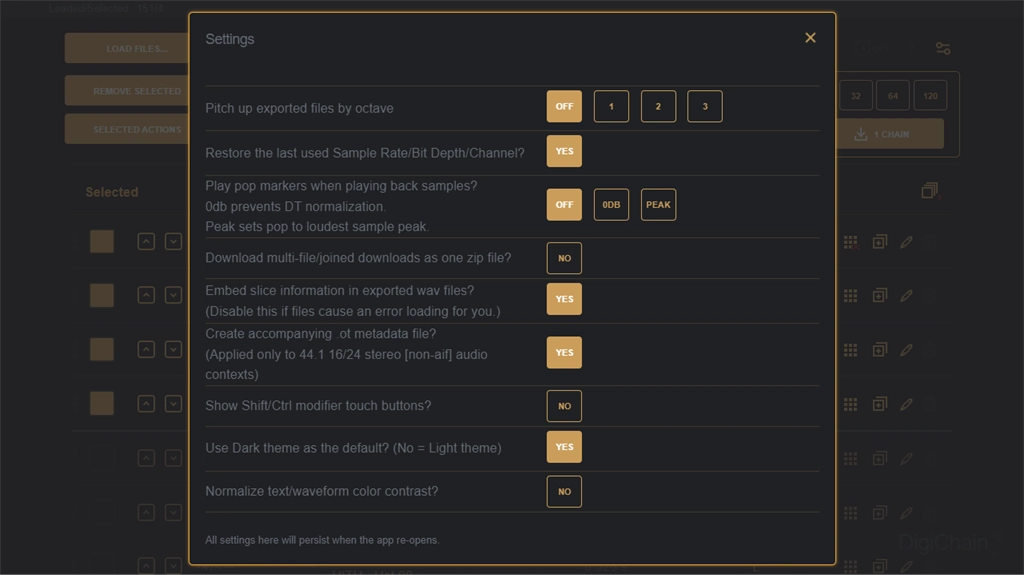Quickly build audio sample chains and batch convert, edit audio files., DigiChain ... Read More > or Download Now >
DigiChain for Windows
Tech Specs
- • Version: 1.4.1.0
- • Price: 0
- • Content Rating: Everyone
- • Requirements: Windows OS
- • File Name: DigiChain.MsixBundle
User Ratings

- • Rating Average:
- 5 out of 5
- • Rating Users:
- 2
Download Count
- • Total Downloads:
- 4
- • Current Version Downloads:
- 4
- • Added: May 23, 2023
More About DigiChain
Import uncompressed wav, syx (MachineDrum), aif (OP-1 Field/OP-Z), flac, and converts them to wav files for transfer via the Transfer app, or to aif files for use on Teenage Engineering OP-1 Field / OP-Z, or direct playback.
Generate .ot files containing slice information for use on the Elektron Octatrack in 44.1k 16/24 bit modes.
The converted files can also be joined together without, or with padding to work better with the 1.5 firmware Digitakt slice grids.
Files are generated at the chosen session sample rate and bit depth. When the slice-grid is on, the last sample in the chain will be repeated to pad to the selected grid size.
Batch convert imported audio files to the chosen format, bit depth and sample rate in mono or stereo.
Merge audio files, summing the L/R channels, create sample chains, edit the samples individually, or as a batch with the selected actions list.
All processing is done on *your* computer, no data is sent to a server, and there is no, and never will be any user tracking.
The app is provided for use as is, with no warranty and no accountability if *you* choose to overwrite source files with those generated.