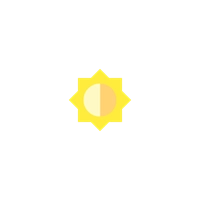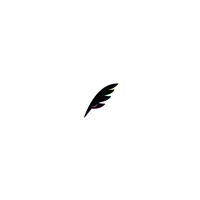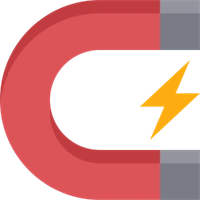Download OneLocker 2015.712.1432.2781 AppxBundle for Windows Phone
A Paid Productivity App By Sergio Pedri
![]() Downloads: 7 Updated: July 12, 2015
Downloads: 7 Updated: July 12, 2015
You are downloading the OneLocker AppxBundle file v2015.712.1432.2781 for Windows Phone. OneLocker is a paid Productivity App: OneLocker is a simple, powerful and feature-packed password manager for Windows Phone. Do you happen to have lots of passwords for all your accounts. You can now download the offline AppxBundle package file to install & try it.
Download Locations for OneLocker 2015.712.1432.2781 AppxBundle file
Package File
Please Click Here > to retrieve available package files for OneLocker.
Please be aware that the OneLocker AppxBundle file you are to download is hosted on the Microsoft Store CDN server. You can read more about OneLocker or get it on Microsoft Store.
To try to install it manually from an SD card, you should choose one of the server location above to get the offline OneLocker AppxBundle file, move the file to your phone's SD card and then tap 'Install local apps' in the phone's App list.
OneLocker Version History
Need old versions of OneLocker? Download the old package files now:
- OneLocker 2015.707.838.1265 (Updated: July 8, 2015)
- OneLocker 2015.619.940.885 (Updated: June 23, 2015)
- OneLocker 2015.615.1217.4785 (Updated: June 16, 2015)
- OneLocker 2015.607.1041.617 (Updated: June 9, 2015)
- OneLocker 2015.603.1121.5192 (Updated: June 4, 2015)
- OneLocker 2015.527.1559.2834 (Updated: May 28, 2015)
- OneLocker 2015.714.1342.2398 (Updated: July 14, 2015)
- Full Version History >